CQG Mobile
Resources
Compatibility
Android smartphones and tablets, Apple iPad 2 and newer, Apple iPhone 6S and newer.
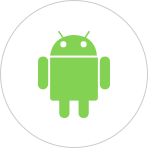
Android 10
and newer
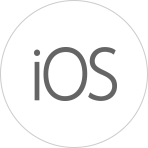
iOS 16
and newer

How to Get Access
CQG Mobile is compatible with any CQG trading product and will be available to all customers using a CQG charting or trading product
Not yet a customer?
- If you're not yet a CQG customer, contact one of our broker partners to get your account set up, check for pricing, and tell them you want to use the CQG Mobile app.
- Feel free to contact us for help
CQG Desktop customers
- If you're already a CQG Desktop customer, most of our brokers have already enabled customers for CQG Mobile.
- Download the app from the App Store or the Play Store and using your CQG trading login provided by your broker to login using the "Live" tab.
- If you have issues, contact your broker and tell them you want CQG Mobile. You can always try the free version to test it out. Tap the "Free" tab on the login screen.
CQG IC customers
- Currently, CQG Mobile is available to CQG IC customers with trading accounts.
- Download the app from the App Store or the Play Store and using your trading username and password to logon using the "Live" tab in the app.
- If you have any issues, contact CQG Customer Support, or your broker, we're happy to help.
- CQG IC customer without a CQG trading account? We'll get you access as soon as possible.
Feature Specifications
Android |
iOS |
|
|---|---|---|
Order Types |
|
|
Order Durations |
|
|
Trading Features |
|
|
Charts |
|
|
Intervals |
|
|
Studies |
|
|
Languages |
|
|
Apple and the Apple logo are trademarks of Apple Inc., registered in the U.S. and other countries. App Store is a service mark of Apple Inc., registered in the U.S. and other countries.
Google Play and the Google Play logo are trademarks of Google LLC.
