CQG 2015 Latest Features
The following features and enhancements are available in CQG Integrated Client (CQG IC) version 2015.
CQG AutoTrader
CQG AutoTrader provides automated execution of trading systems developed in CQG Integrated Client. Trade strategy development and backtesting are our core functionalities and with CQG AutoTrader, we closed the
loop by enabling customers to execute systems automatically in a fast and systematic way.
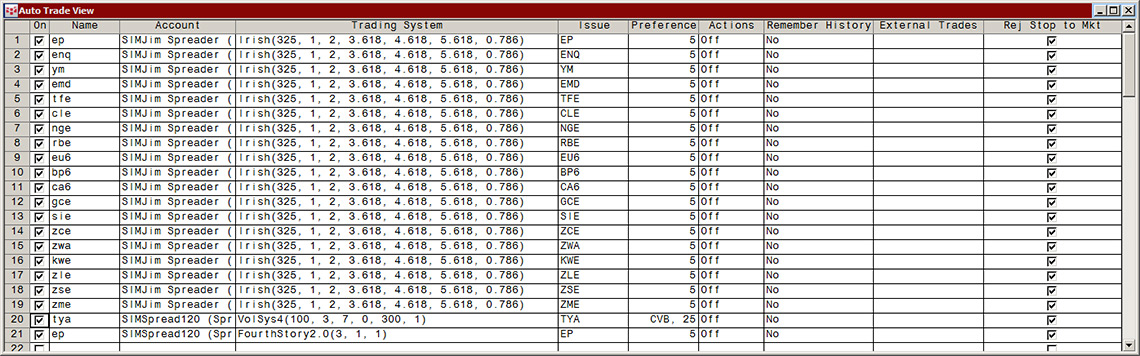
Redesigned Formula Builder
Formula Builder has been redesigned to better match a trader's workflow with a more modern look. Some functionality has been relocated in the main display and a new preferences feature has been added.
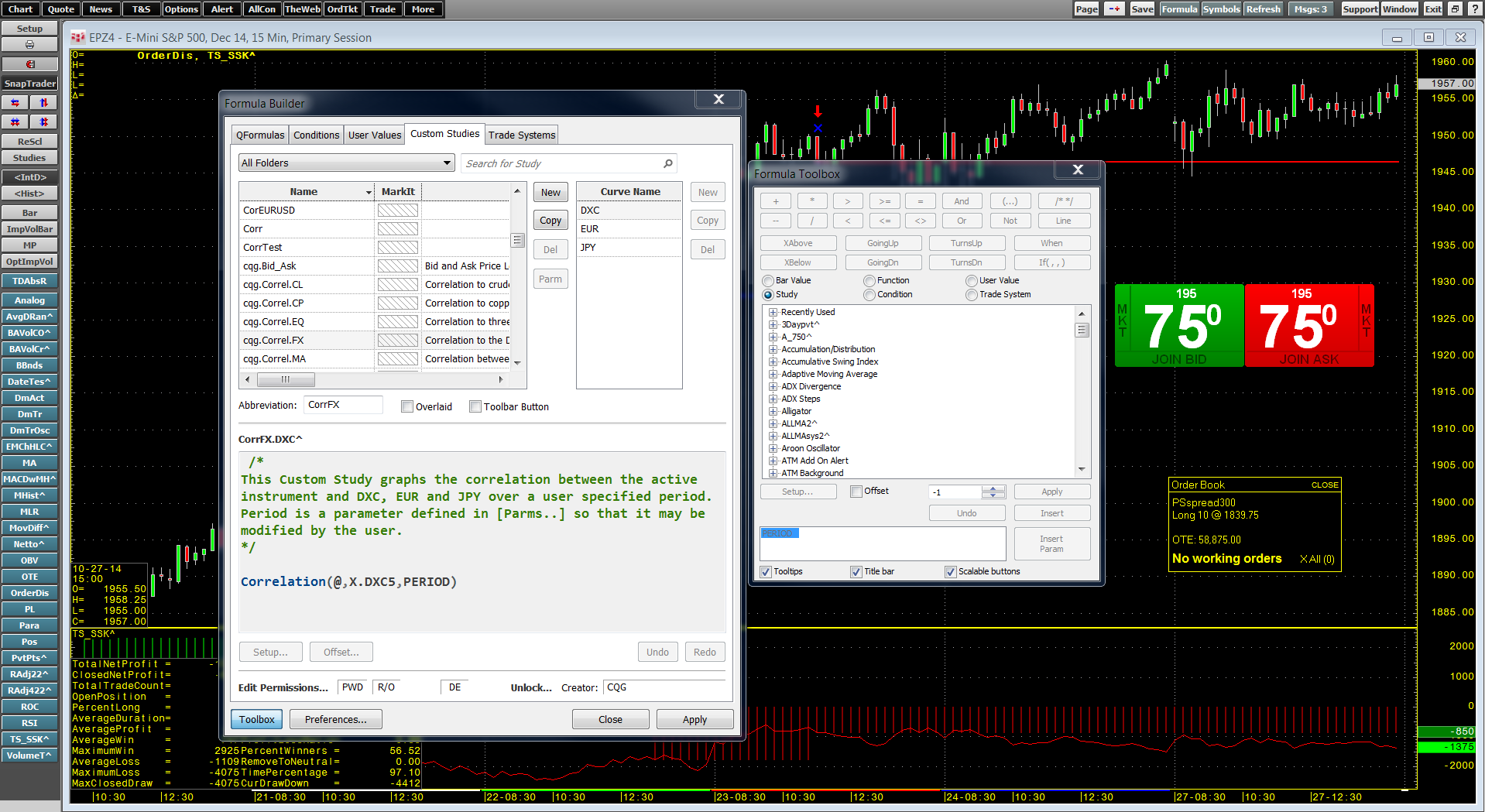
UDS Orders
We now support trading User-Defined Strategies (UDS), which are tradable synthetic options spread strategies. This makes trading options spreads a more seamless task.
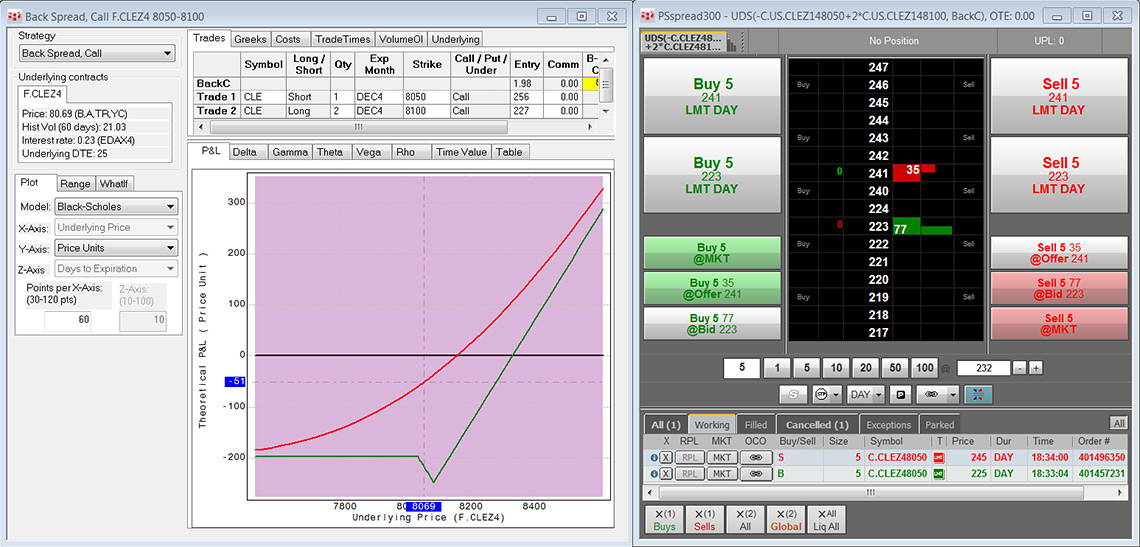
Volume Profile Enhancements
The Volume Profile study includes new features to give you better insight into what market participants are doing. With the addition of analytics data, you now have the ability to analyze volume distribution by volume traded at each side of the market.

Other Improvements in CQG Version 2015
Trading Enhancements
- The DOMTrader® and Order Ticket columns have been reorganized to Buy, Bid, Price, Ask, Sell, and Volume.
- In Trading Preferences, a check-box allows you to turn off average fill price highlighting in the DOMTrader® and Order Ticket.
- The Working Orders window allows you to modify order size and price in the Spread Matrix and Spread Pyramid. The window also includes information icons. You can hover the mouse over an icon for order details and modifications.
- The Order Book now includes the duration for working orders.
- Trading Preferences defaults have been updated.
- The ability to show recent trade price sequence is now on by default.
- Highlighting the spread between best bid and offer is now on by default.
- Showing the watermark is now off by default.
- OTE & PL is the default selection for displaying open trade equity.
Charting Enhancements
- The Fill Gap parameter has been added to Heikin-Ashi charts.
- The option to save or send an image of a chart has been added to the charts right-click menu.
- The tabular display of charts is now governed by price settings. Previously, tabular display prices were displayed in decimals only.
- In the Order Display study, the modification message now displays five times before it is hidden. That way, the message is not intrusive if you often modify orders by clicking and dragging.
- You can now move between the Specify Conditions window and other windows. Previously, you had to close the window before moving to another one.
Performance Improvements
- Tabbed windows were added to Custom QuoteBoard, Enhanced Quote SpreadSheet, Last/Net Change, Market Watch, Options Window, Quote SpreadSheet, Quote Board, SnapQuote, and Time & Sales.
- You can now resize the table and graph areas in the Strategy Analysis window by dragging the splitter bar.
- We added P CONTR OI (open interest of previous contract) to the SnapQuote display.