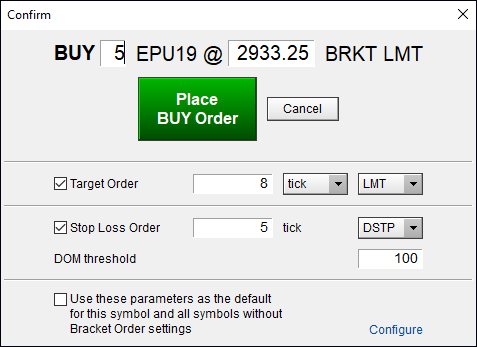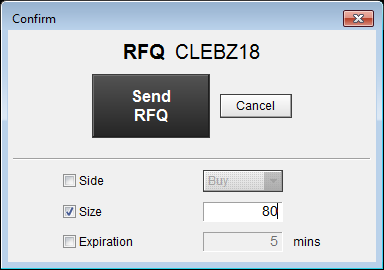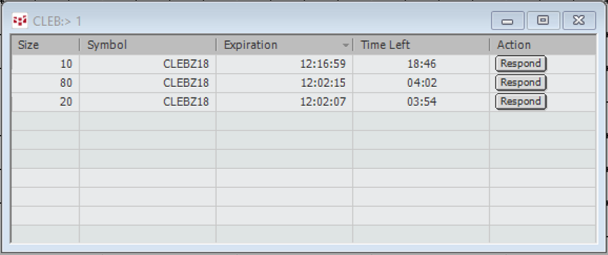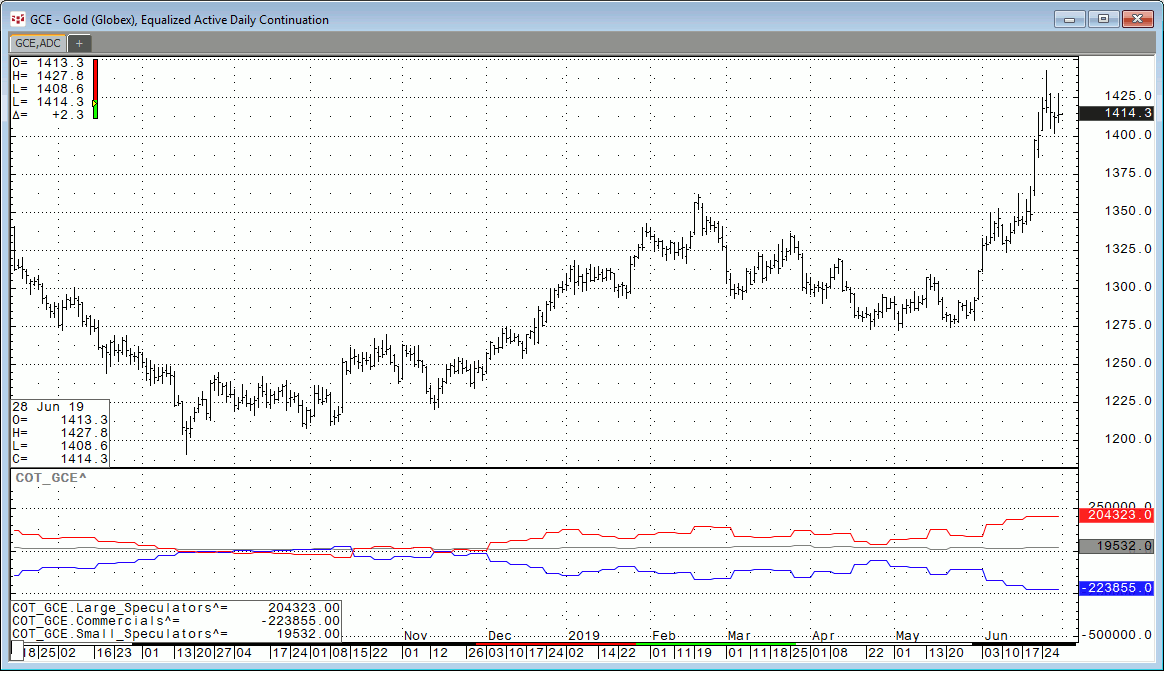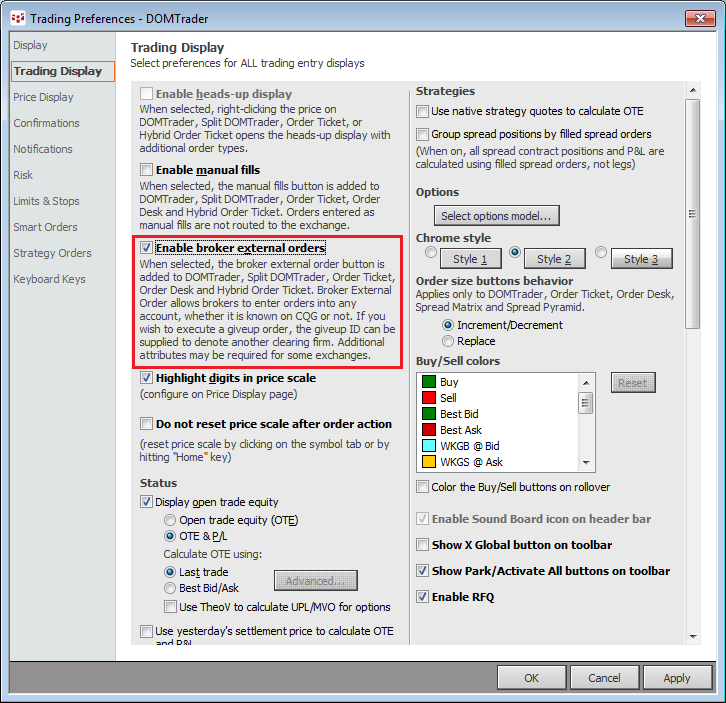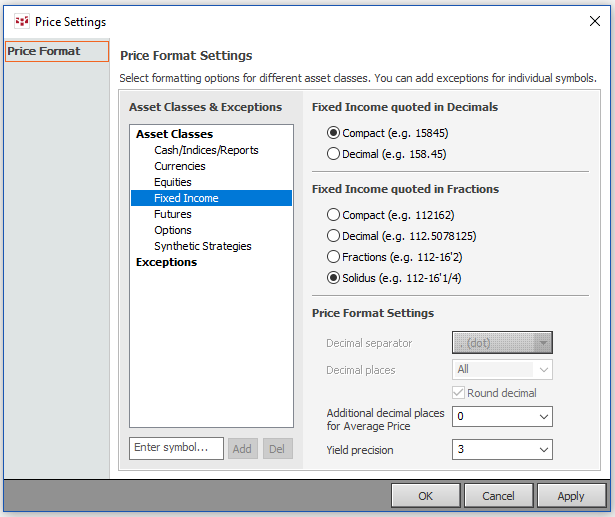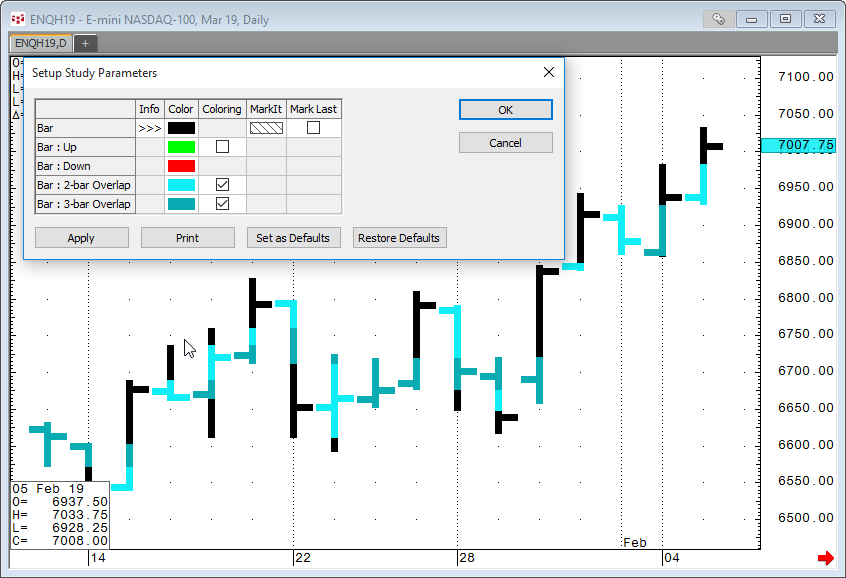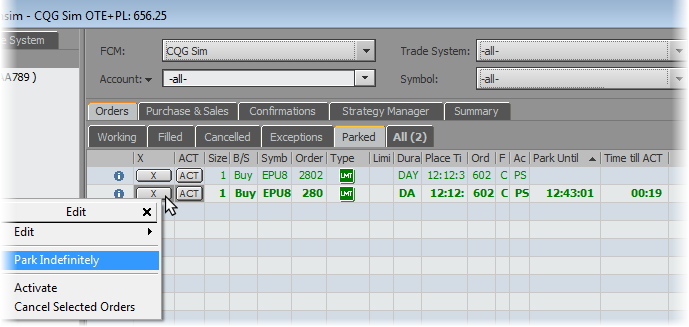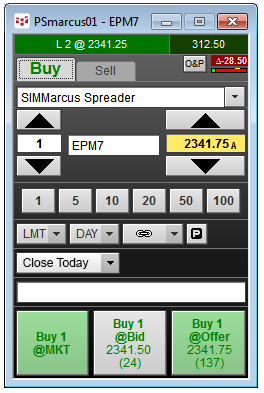CQG 2019 Latest Features
The following features and enhancements are available in CQG Integrated Client (CQG IC) version 2019.
Server Side Bracket Orders
Serving Up a Powerful Peace of Mind
Bracket orders, a favorite order type among profession traders, are a combination of a profit target order and a stop loss order which are automatically placed when your entry order is filled.
Now, bracket orders will reside on CQG's co-located servers giving you the best in reliability.
For more details about this feature please see the CQG Help file.
OTC Block Trades
NASDAQ Futures Exchange (NFX) and CQG have teamed up to provide an anonymous Request for Quote (RFQ) Block system for traders to execute OTC block trades. The new block trade system provides over-the-counter trade capability; which separates block trade quotes from Central Limit Order Book orders, but allows for the full dissemination of order quotes for these trades.
Traders authorized for the RFQ Block exchange can send an RFQ to others who are authorized for the RFQ Block exchange. Traders not authorized for the RFQ Block exchange will not see the RFQs.
You can rely on CQG technology as all matching of orders occurs within CQG.
For more details about this feature please see the CQG Help file.
Excel At Using Excel With CQG
CQG offers two new studies and one new chart type for customers developing models, analytics, and utilizing other Excel features. These three new features provide a seamless connection between Excel and CQG. Whatever models you have built with Excel you can easily pull into CQG current real-time values, as well as a time series, and you can chart in CQG proprietary market data.
The chart example is using the XLTS study. The CFTC Commitment of Traders data (Large Net Speculators, Net Commercials, and Net Small Speculators) for the gold market is maintained in an Excel spreadsheet and is displayed on the chart using the XLTS study.
Also available in CQG QTrader for an additional fee.
For more details about this feature please see the following CQG Help files:
Upgrades to the Moving Average Study
CQG's popular moving average study provides you with more flexibility with the addition of three new moving average types: The Median, Trix (triple exponential smoothing) and the Exponential Hull Moving Average.
These additional average calculations are also available as parameters for studies that use a smoothing parameter, such as the Average True Range study.
For more details about this feature please see the CQG Help file.
Know Your Place with the Estimated Place in the Queue
CQG offers an estimate of where your order is in the queue of the Exchange's order book. On the DOM ladder over the total working volume at the price of your order are the number of orders ahead of your order and the number of contracts ahead of your order giving you a sense of your chances to be filled.
For more details about this feature please see the CQG Help file.
Giving More Flexibility to Brokers
We're pleased to release this new Broker External Orders functionality which includes placing orders into any account (including accounts associated with the broker that are not set up on CQG), optional give up designation, and other exchange attributes.
For more details about this feature please see the CQG Help file.
Fractional Pricing Display Enhancements
For traders of markets that are priced in fractions you can now display fractional prices that include a fraction of the fraction using what is referred to as Solidus (slash). For example, 112-16'1/4.
For more details about this feature please see the CQG Help file.
Better Visualization with Bar Overlapping Coloring Feature
A new feature for your charting is coloring each bar's price range with up to two previous overlapping bar's price ranges. This overlapping bar coloring feature can help identify periods of price congestion that may be a precursor to a trend.
For more details about this feature please see the CQG Help file.
Easily Suspend "Park Until" Orders
Quickly cancel activation for orders in the Park Until and Time Till states by right clicking on the cancel button and selecting "Park Indefinitely." This will save you an extra step.
For more details about this feature please see the CQG Help file.
Reduce Your Costs: Long and Short Positions Supported
We have added a new feature to the trade routing interfaces and the Orders & Positions display. This feature allows you to place trades with a designation and instructions and depending on the exchange, this feature will reduce your fees.
For more details about this feature please see the CQG Help file.
Important Notes
- Requires .Net Framework 4.6 or higher
- CQG Version 2019 does not support Windows Vista or Windows XP.
- CQG 2019 no longer supports DDE. Only RTD is supported.
- Password requirements have changed. Passwords must include at least 8 characters, alpha and numeric characters, at least one special character, and both upper and lower case.
- Customers using Algo order samples should upgrade to the latest versions for 2019 available here.